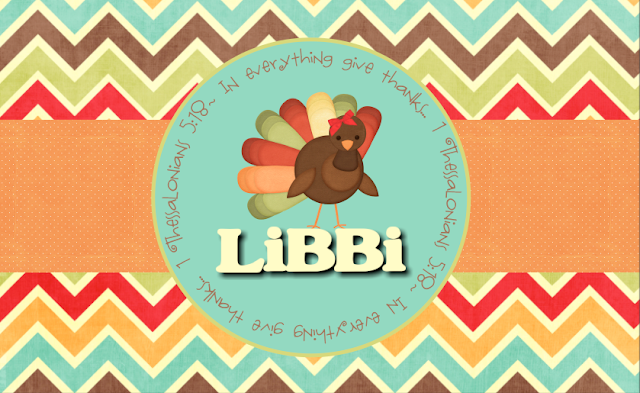i was a little hesitant when i was contacted to do a review for the MyMemories Suite software, because my initial thoughts were, "i don't 'scrapbook'.... i blog!" haha! :) but i decided to look into it a little further to see if the program might be something i could use. once i started researching it, i found that MyMemories Suite is ranked as one of amazon's top ten best selling programs in the "scrapbooking" category. this piqued my interest, so i decided to investigate a little further. a quick google search turned up a plethora of ideas and projects that could be created using MyMemories Suite 3.0 software.... and it was SO much more than just digital scrapbooking. as soon as i saw the word, "printables" i was sold. :) y'all know i love a good printable -labels, gift tags, invites, stationery....i even have a pinterest board titled "paper goodness." when i read that MyMemories Suite software can be used to create your own labels and invitations, i immediately hit the "download" button and started the process of making this program mine!
once MyMemories Suite 3.0 software downloaded (which only took about 5 minutes), i started playing around with all the different features. it is really the easiest program to use! every thing is pretty self explanatory and if you get stuck- there are lots of video tutorials and FAQ posts on their blog to help guide you through. they also have a facebook page full of helpful information and MyMemories Suite experts ready to answer your questions.
in no time at all, i created (and printed!) my very own labels and gift tags. i made some labels for libbi's school work because even though i don't save every thing that comes home, there are a few special items that i like to hang on to (things with handprints, personalized projects, pictures, etc). instead of scrawling her name on the back wracking my brain to come up with the date she originally made it, i used MyMemories Suite 3.0 to design these fun little labels to put on the back of her artwork. it's so easy and convenient to stick one of these labels on the back, quickly write in the date and her age, and file it away knowing that memories are being preserved.
after my initial label making experience, i decided to go back to the MyMemories Suite website and download some additional elements to add to the already extensive collection they offer (for free!) with the software. i made some gift tags for thanksgiving. libbi has some little treats for her friends at school and now (thanks to MyMemories Suite) she has some cute tags to attach to them!
i'm not kidding when i tell y'all that i downloaded the program and made these two things all within about 30 minutes. it's really that easy to use! since i was in "the zone", i just kept on creating - ha! i made thanksgiving placemats for the girls. and i made a fun little "chore chart" for libbi. (we'll see if it works - i'll post about it later!)
i am so excited for all the fun ideas just waiting to be designed through MyMemories Suite, but i've even more excited that i have a copy of this software to give away to one of you!!! want to make your own scrapbook pages, gift tags, labels, videos, photo albums and so much more?? enter in the rafflecopter box below to win your own copy of MyMemories Suite 3.0.
But wait.... there's more!!! the kind people at MyMemories have offered to give every one of y'all a discount when you order MyMemories Suite 3.0!!! Go to www.mymemories.com and enter in the code: STMMMS42656 at checkout. You'll receive a $10 discount off the purchase of the My Memories Suite Scrapbook software AND a $10 coupon for the MyMemories.com store - $20 value! Isn't that awesome?!
Head on over and check it out.... then start designing! :)
Good luck!!
disclosure: i was given MyMemories Suite software in exchange for this review. all opinions and text are my own.